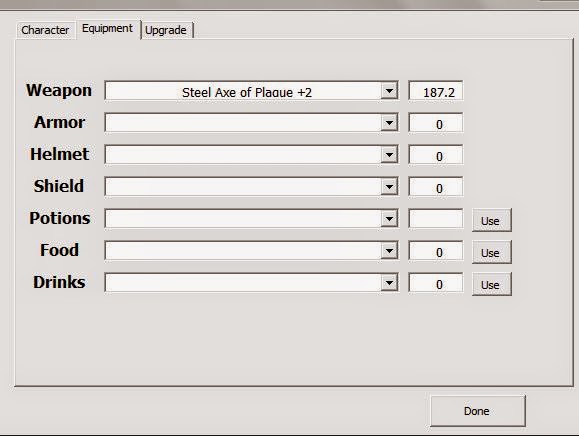There was no posts for a long time. Luckily, I didn't waste all that time!
First of all, I've managed to write code that could 'render' bigger rooms. Unfortunately, I had to abandon this idea, because it affected too many macros. I guess I'll stick with corridor based game.
It is possible to create items now. The idea is quite simple: combine two object in order to get another one.
- No. 1 & 2- contain items from the selected character's inventory,
- No. 3- type icon and available amount of items chosen in the 1st step,
- No. 4- similar to no. 3, but shows info about objects from 2nd step,
- No. 5- info about final item that can be created.
I need to add some place where more information about items will be visible.
The next thing is modding / healing screen! Some options will be available only for Medic and Engineer class or characters with high Medicine or Engineering skill.
Lots of buttons here! I know that the layout is terrible right now. I will probably have to change it, but the amount of clickable objects will stay the same.
- No. 1a, 1b, 1c- buttons that allow character change (all next steps concern only selected character),
- No. 2- body part selection,
- No. 3- information about modifications, health of selected part,
- No. 4- modifications the character carry in the inventory,
- No. 5- info about selected mod,
- No. 6- buttons? Yep, these are buttons for sure!
GF: 'Why would you amputate something?'
Me: 'Let's say that you forgot to heal you hand and its health reached 0. You're not able to restore HP of anything that's below 1 health point. You can get rid of a 'dead' part and add e.g. a mechanical one.'
That's how this works! Of course, it is impossible to amputate head or torso, but you will be able to upgrade them with mods increasing accuracy and/or health etc.
What's more only Medic (or Medical-trained character) is able to heal wounded parts (non mechanical) and only Engineer (or character with high enough Engineering skill) can repair damaged modifications.
I've also been slowly adding items to the game and thinking about some kind of plot. Let's hope that I'll be able to come up with something not too illogical!
PS: Here's a simple code that updates Crafting userform after selecting the first item. Just in case someone was curious :P